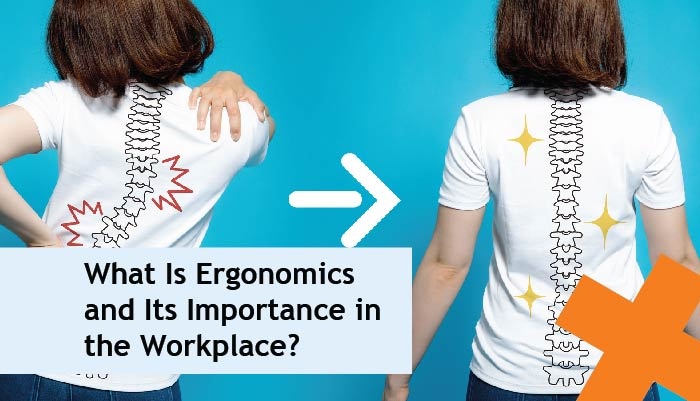
Current research suggests that nearly 70% of the U.S. workforce suffers from some sort of pain while completing their daily job requirements. With worker pain comes lower productivity, increased absenteeism, and higher workers’ compensation costs. Smart companies are addressing employee pain with proactive preventative ergonomic practices to help improve employee health and impact their bottom line.

What Is Ergonomics? The Simple Definition
Most people have probably heard the word ergonomics and may think it has something to do with office chairs or tools to help with posture support. In reality, those are just pieces of ergonomics. According to the Occupational Health and Safety Administration (OSHA), ergonomics is the science of designing a job tasks to physically fit the worker instead of forcing the worker to make their body fit the job tasks.
Ergonomists take the information known about how the body functions at its best and then adapt tasks, create tools, and modify work stations to help reduce physical stress on a worker’s body. When creating a work environment that helps the worker complete tasks in their natural and non-stressed state, the risk of potentially serious, debilitating musculoskeletal disorders is reduced.
Why Is Ergonomics Important in the Workplace?
When an employee is asked to complete tasks and use equipment that does not include ergonomic principles in their design, they are exposed to physical strain, stress, and overexertion. Research suggests that when a worker’s tasks are adapted to include ergonomic principles that reduce physical stress in the workplace, up to half of all serious musculoskeletal injuries could be eliminated each year dramatically improving employee health.
Implementing preventative ergonomic principles not only influences employee well-being but also impacts company productivity. According to the U.S. Department of Labor, work-related musculoskeletal injuries account for more than one-third of all workday lost cases. Including ergonomic principles in worker tasks impacts a company’s bottom line by decreasing absenteeism and lowering the number of workers’ compensation claims.
Types of Ergonomics
There are three types of ergonomic principles—physical, cognitive, and environmental.
- Physical Ergonomics – the physical load placed on the body when completing a task and the potential effects that load may have.
- Cognitive Ergonomics – the mental processes including mental workload, decision-making, perception, memory, and reasoning required by a task.
- Environmental Ergonomics – the way in which humans react in a specific environment, e.g. temperature, noise, light, etc. when completing a task.
Ergonomic Principles to Keep in Mind
- Your Body Works Best When You are In a Neutral Posture
- Repetitious Movements Can Cause Stress No Matter How Little They Seem
- Working with Everything in Easy Reach
- Staying in One Position for Too Long Can Cause Stress on the Body
Ergonomic Examples
Musculoskeletal disorders affect workers in almost every industry and work environment. The disorders are most commonly diagnosed in those whose job frequently involves:
- Repetition
- Force
- Awkward Positions
- Static Postures
- Compression and Contact Stress
- Quick Motions
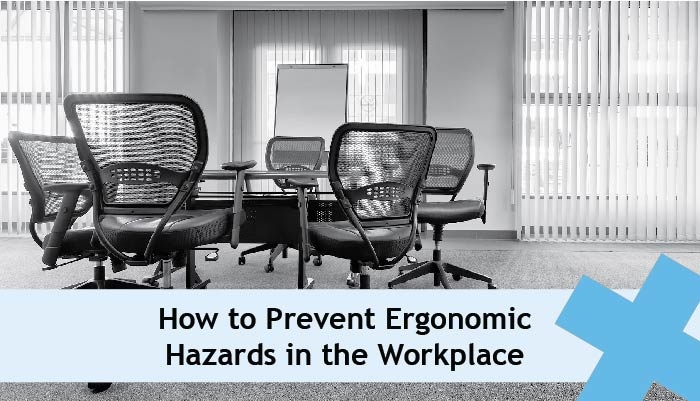
How to Prevent Ergonomic Hazards
When in an office setting, there are several important practices that can be implemented to help reduce the risk of a musculoskeletal injury.
- When setting up your office workstation, ensure your working at elbow height. If your station requires you to sit, your chair may need to be adjusted to ensure you are not working too high or too low. If you are at a standing station, you may need to adjust the entire workstation height.
- Remaining in a static position for too long can cause pain and stress on a variety of the body’s muscles. A good practice to put into place is to build frequent movement into your day. For every 50 minutes you sit at a desk, you should have 10 minutes of movement.
- Your back should maintain an “S-Curve” whether you are seated or standing. This can be done by adjusting your chair or resting one leg on a low stool if standing.
- Arrange your work area to keep all frequently used items within a semi-circle of arm’s length. This will help prevent over extension.
- If your job requires you to bend over, avoid making an “inverted-V” with your body. It is better to place one knee on the floor to support.
The Best Examples of Ergonomic Products for the Office
In an office setting, the number one way to reduce musculoskeletal injuries is to set up the workspace so a worker can complete their tasks in a neutral position. Neutral position can be accomplished with a few easy adjustments.
Create an “L” Position with a Properly Adjusted Chair
To avoid undue stress on your wrists, shoulders, neck, and back, when sitting at a desk, one should create an “L” position with the elbows under the shoulders and hips slightly higher than your knees. For most workers, the only way to accomplish this shape is with an adjustable chair. A fully-adjustable chair allows for height changes, seat-tilting, lumbar support adjustment.
Keep Your Feet Flat on the Floor with Footstool
When in a seated position, to achieve proper neutral position, your feet must be flat on the floor. This is one simple step that is often overlooked when creating an ergonomically friendly space but floating feet can lead to lower back stress. To accomplish this position, one can simply lower your chair. However, if your chair is not adjustable or you are unable to sit lower due to another medical condition, the feet should be supported with a foot stool.
Maintain an Eye-Level Workspace with Monitor Risers
Looking down or up for an extended period of time is considered an awkward position and causes stress on the neck. To avoid holding your neck in an awkward position, it is best to raise computers to eye-level. This can be done with monitor risers or with a laptop stand.
Get an Ergonomic Assessment
The first step in integrating proper ergonomics and reducing the risk of musculoskeletal injuries for your employees is to complete an ergonomic assessment that identifies current workplace hazards. The skilled professionals at Briotix can provide a comprehensive assessment the existing risks and provides specific steps to address each.
