With the start of the school year quickly approaching and COVID-19 cases rising throughout the U.S., many school districts have decided to begin the academic year with distance learning. Navigating the digital learning waters will be new for hundreds of thousands of households and you may be wondering how to ensure your child’s success in the new learning environment.
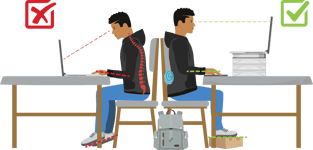
Creating a workspace for your child that is set-up to maximize their learning time is one of the first steps in virtual learning success. Each child is different and may have unique needs based on learning-style and school requirements, but there are four tips that all parents can use when designing their child’s work area.
Tip 1: Designate a space that is their own
Creating a space that is dedicated to your student's virtual learning helps your student stay organized and on task, maximizing their work time. When creating your student’s space, consider his or her study style and needs. Some questions to get you started in the planning of the space may include:
Tip 2: Make it ergo friendly
Research indicates that when a person experiences physical discomfort, they lose 5.5 hours of productivity each week. Creating an ergo-friendly workstation is one way to ensure your student does not develop discomforts to the back, neck, or wrist. When setting up your child’s distance learning area, consider the following:
- Seating
- DO – Sit upright in a sturdy chair that allows for feet to be placed firmly on the ground. If your child’s feet do not touch the ground, put a box or crate under them to ensure they do not slouch.
- DO NOT – Lay on the floor for a long time to complete lessons. While kids are flexible, laying on the floor puts the neck and wrists in awkward positions, which can lead to discomfort and strains.
- Table
- DO – Choose a working table or a desk that is about at waist height.
- DO NOT – Work at a table that is too small/low to the ground.
- Computer
- DO – Keep your device screen at eye-level.
- DO – Tilt your keyboard with a binder or rolled towel to keep your wrists in a straight line with typing.
Creating an ergonomically-correct work area does not have to be expensive – you just have to be creative. For some creative tips for setting up an ergo-friendly space using items you already have at home, download our free handout.
Tip 3: Stock with the right supplies
Avoiding interruptions during “school” time will help students stay focused on their task at hand and help prevent distractions for other students/parents working in the house. In addition to traditional school supplies they will need for digital learning, consider stocking your student’s workspace with the following:
- Water bottle
- When a student is bored, especially younger students, water becomes one of the top reasons to take a break. Filling up a student’s water bottle, and then creating a schedule that allows for designated refill times will help keep your student from wandering for water.
- Timer
- A timer is a great way to keep your student on task for designated periods of time and then “reward” them with breaks throughout the day. Additionally, a timer helps establish expectations and holds everyone accountable – student and parent.
- Assignment Whiteboard
- Time management will likely be one of the biggest obstacles students face when it comes to virtual learning. A visual representation of the assignments/lessons that must be completed throughout the week is a great way to manage time. Additionally, the large visual allows parents to quickly ask for status updates on assignments from older students and help younger students understand how to prioritize how they spend their time.
While this coming school year has many question marks surrounding it, creating a space in your home that allows your student to best focus on school work will not only ensure they are maximizing their productivity but can also help to establish a new norm is the face of uncertainty.