
The COVID-19 pandemic has forced many companies to temporarily close physical buildings resulting in millions of workers around the globe working from home-based offices. Given the uncertainty of the pandemic and with no clear end in sight, many employers have been left to figure out how best to care for their employees in their new workspace.
The Risks of the “New Normal”
According to a recent study from the University of Cincinnati, employees working in the “new normal” of home-based offices are at increased risk of suffering from musculoskeletal injuries due to improper ergonomic set-ups.
Certified Ergonomist and two-time Applied Ergo Conference Ergo Cup Finalist, Cheryl Schwientek says, “Workers who are new to working from home and their employers may find it surprising, but the risks associated with an improper computer workstation set-up are just the same for the home office as in their employer’s office space.”
“When working from home, the dangers of an improper set-up come from increased risk as static postures and repetitive motions commonly associated with computer use are now combined with awkward postures and contact stress,” Cheryl says. “Reducing the risk of injury can be done by ensuring employees have both safe home-based office space and adequate awareness in achieving and using it.”
Addressing Home-Based Office Risks
Specifically, employees are more likely to suffer discomfort from improper seating height, incorrect monitor position, and overuse of laptop keyboards. The good news - with some creativity and common household items, employees can address these dangerous areas and greatly reduce the risk of injury while improving their comfort.
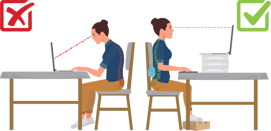
Cheryl suggests the following tips to mitigate risk:
- Improper Seating Height –
If the chair is too high or too low for an individual, there is increased stress placed on specific parts of the body. This can reduce blood flow and cause increased bodily fatigue and irritation of soft tissues which can lead to muscle injury. An easy check many ergonomists recommend is seeing if your thighs are parallel to the floor. This will create a 90-degree angle in the hips, knees, and ankles.
This can be tricky if your feet are dangling or your chair bottom is too large. Using a few things around your house can help you adjust to create the above position.
- For dangling feet – Use a sturdy, flat box or upside-down bin under your work area to place your feet on. You may have to try a few different sizes to see which one allows you to create parallel lines between your thighs and the floor.
- For a chair bottom that is too large – Use a firm, rolled-up towel or blanket and place behind the small of your back. This will provide lumbar support while moving you along the chair and allow your feet to touch the ground/box.
- Incorrect Monitor Position –
The top of the laptop monitor screen (not the frame) or top third of an external monitor screen should meet your eye-level when sitting with adequate seated support. If the monitor is too low or too high, the employee risks bending their neck which can overexert and irritate the neck muscles and joints.
To adjust your computer to the correct height in a home-based office:
- Laptop and Singular Monitor Screen – Use a stack of heavy books or upside-down bin to raise your laptop or external screen to the appropriate height. Ensure these items are large enough to hold the entire laptop or monitor base to reduce the risk of toppling over.
- Dual Monitor Screens – If you are using two monitor screens, position the monitor screen you most frequently use directly in front of you and your keyboard with the secondary screen off to the left/right. If you use both screens equally, ensure you and the keyboard are in the middle of both screens to minimize neck strain.
- Usage of the Laptop Keyboard –
A very common musculoskeletal injury for computer workers is strain on the wrist. This is often caused by overuse and awkward positions. Ideally, when typing, a worker would have a straight line between the elbow and the knuckles on the hand; only the fingers would be moving when typing. In reality, many computer teleworkers plant their wrists on the edge of a laptop keyboard or desk, causing injury.
To improve the position of the wrists when typing from a laptop keyboard:
- Prop your monitor slightly higher in the back of the machine to create a slight downward angle. This will encourage straighter postures when typing.
- Incorporate “hover typing” into your routine. Hover typing takes some practice to get used to, but the idea is simple – type with your hands hovering over your keyboard so the only contact is with your fingertips. This eliminates the “planting” of one’s wrists and significantly reduces the risk of developing wrist discomfort.
If an external keyboard or monitor can be used with the laptop computer though, consider those options to promote more neutral positions.
Reducing Risks with Microbreaks
In addition to making some slight modifications to equipment, Cheryl suggested one major behavioral change that can significantly reduce the risk of developing a musculoskeletal injury – adding microbreaks to your day.
“Microbreaks are brief, short pauses in the work cycle that allow the working muscles and tissues to rest and recover,” She says. “Studies have shown that taking a microbreak every 30 minutes for 30 seconds, on average, can prevent and relieve computer workers of discomfort symptoms, as well as general fatigue without impairing productivity. However, some studies indicate that simply getting up to use the restroom and getting water is insufficient for adequate rest and recovery.”
When adding a microbreak regimen into your daily routine, Cheryl says it is important to find what works for you. “People will see that there are variations in the work-rest cycle (microbreak) recommendations. Many studies suggest that performing 1-2 minutes of exercise during the microbreak supports better improvements in computer workers’ health and well-being. So workers should find what works best for them and focus on ensuring they take a microbreak within the 30-60-minute window.”
A Home-Based Office Ergonomic Solution
 Given the increased risk of injury to employees, companies need a cost-effective and flexible way to ensure their workers are healthy when working at home. Briotix Health’s Office Health and Ergonomics solution offers next-generation ergonomic technology that allows employers to remotely reach an entire workforce through on-demand training, live support, and virtual ergonomic assessments. The solution also includes real-time data reporting, allowing company management access to program metrics driving strategic decision making.
Given the increased risk of injury to employees, companies need a cost-effective and flexible way to ensure their workers are healthy when working at home. Briotix Health’s Office Health and Ergonomics solution offers next-generation ergonomic technology that allows employers to remotely reach an entire workforce through on-demand training, live support, and virtual ergonomic assessments. The solution also includes real-time data reporting, allowing company management access to program metrics driving strategic decision making.
The Briotix Health solution makes it easy to care for your workforce while meeting your company’s ergonomic program objectives. To learn more about the Briotix Health Office Health and Ergonomics solution, or for a free demo, contact us today.